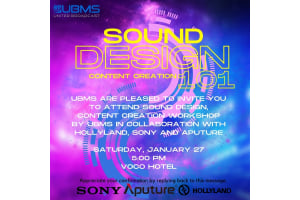Create your Video Content using Davinci Resolve 17

#Create your Video Content using Davinci Resolve 17
Date: 28 April 2022
Time: 1pm - 3pm
Venue: Online [Zoom webinar]
Audience: Beginner to Intermediate Users
Learning Objectives
At the end of the session you will be able to.
1)Navigate the software and use basic tools and functions
2) Learn key skills in organization and implementing it on the edit
3) Refine and edit a project and apply basic effects and transitions
4) Understand the basics of color correction and how it affects the footage and acquire broader knowledge about color space in the software
5) Deliver a 1-2 minute video project using Davinci Resolve 17
Topics
1)Managing Media and Databases
2)Project Manager
3)Media Management
4)Importing Media
5)Organizing your Project
Quick Start: Editing a One Minute Project
At the end of the session you will be able to.
Organizing a New Project
Building your timeline
Assembling a Rough Cut
Refining a Timeline 101
Applying Transitions and Effects
Resolve FX
Quick Start: Color Correction
Color Page Layout
Modifying Lift, Gamma and Gain
Understanding Nodes
Performing Primary Color Corrections
Making Secondary Adjustments
Designing Creative Looks
Delivering a Final Program
Creating a custom preset
Project render and delivery